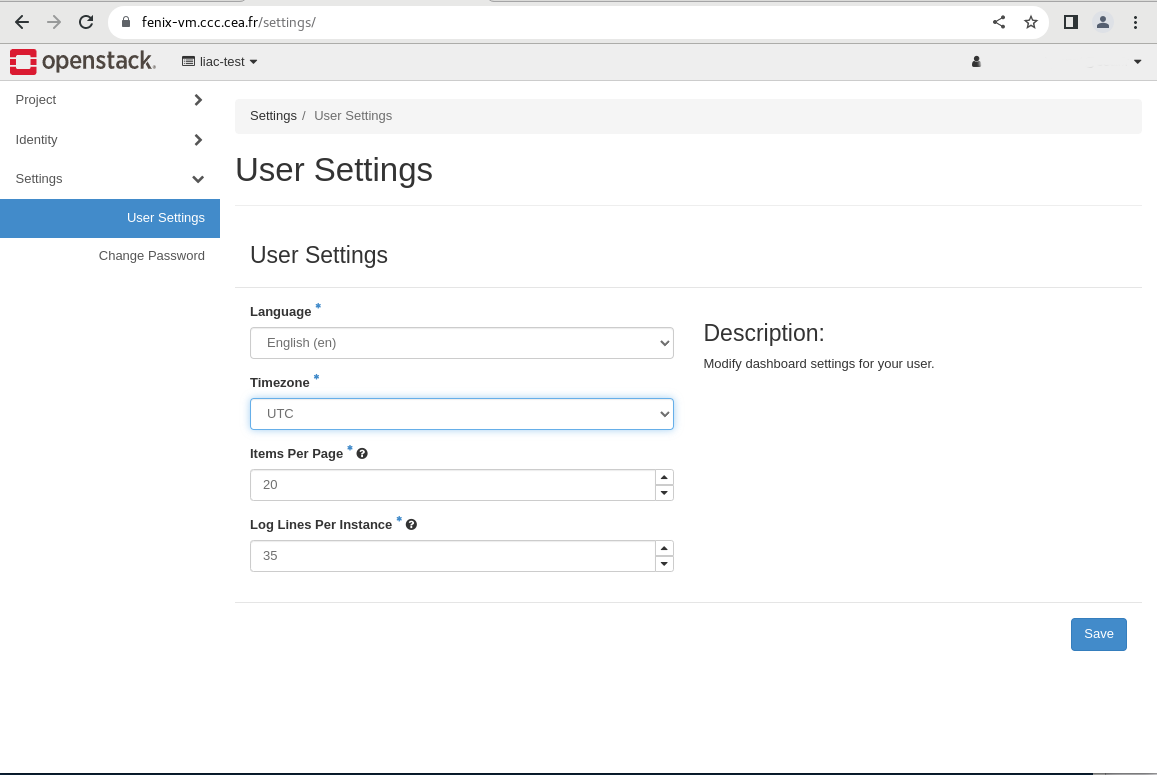Overview
Once connected you will be presented with the overview screen :
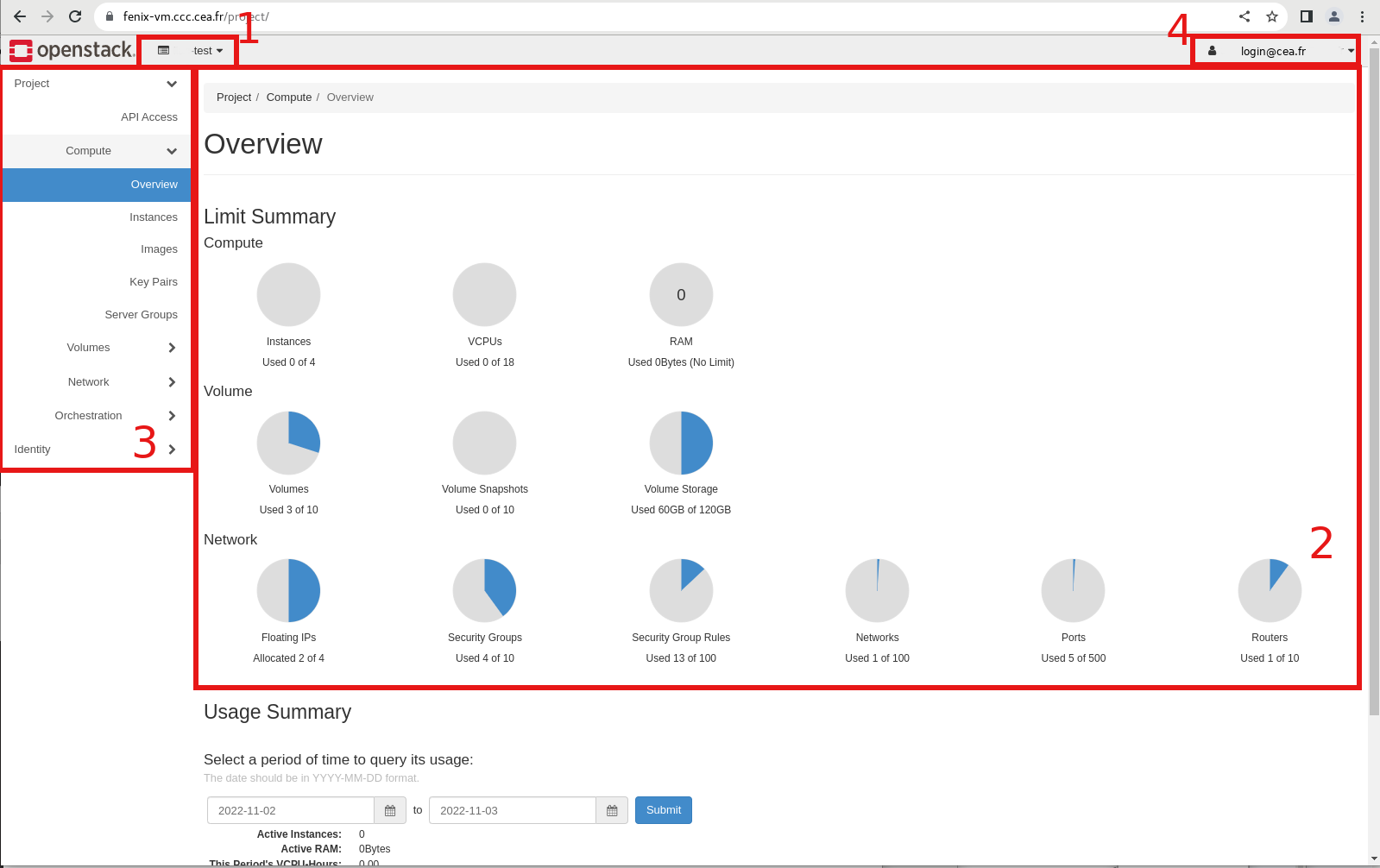
The Project dropdown right next to the Openstack logo allows you to select which project is currently displayed and managed through the Dashboard. All OpenStack resources such as VMs, block devices or networks are owned by a project. Users have rights in one or multiple projects which allow them to control resources owned by these projects.
The Overview area displays how many resources are currently allocated compared to the project’s quotas.
The Sidebar leads to panels dedicated to managing each type of OpenStack resources in particular:
The Compute panel to manage VMs, images and key pairs
The Volumes panel to manage block devices attached to VMs and backups
The Network panel to manage network resources such as private subnets, security groups, or floating IPs
The Orchestration panel to manage complex deployments of multiple resources using configuration templates
The Identity panel to manage authentication related concepts such as application credentials for CLI access
By clicking on your Username in the top right you may customize some dashboard settings such as the language and timezone. However you cannot use the password change feature accessible from this panel as all authentication methods to the dashboard are based on external identity providers. Please use the password change procedure at your home instituion to change your password.